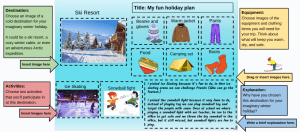Namaste, welcome back to my blog.
In today’s task, I did an activity called Cipher and Codes. Cipher is a method of transforming a text in order to conceal its meaning. Code is a set of letters, numbers, symbols, etc., that is used to secretly send messages to someone. This activity was fun to do because I was solving puzzles like, Pig Pen and Atabash. It was so fun. I answered some of them and on the last slide is the one you have to answer. But first go through they did then go threw the ones I did. If you want to make this activity follow the steps I did.
Steps :
Ako | Learn
The learn part was easy because I just had to read the instructions on the slides I am going to create. On the second slide it shows the meanings of Encrypt, Decrypt, Code and Cipher.
Hanga | Create
For the create task I made a copy of this slide, which will bring to the puzzles I have to solve. The link I put is a fresh link so you just need to copy it and answer the questions. At the last slide you can make your own questions for other people/friends to answer.
Tohatoha | Share
Lastly for share I had to share my google slides on my blog by publishing my slide to the web and using the embed code to share it on my blog. Give me feedback on what I should do better if it’s not good, or just give me feedback.
Here is my Cipher and Codes kick start activity
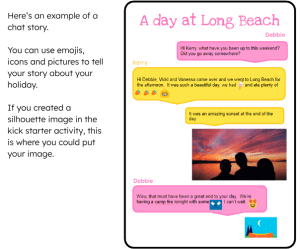
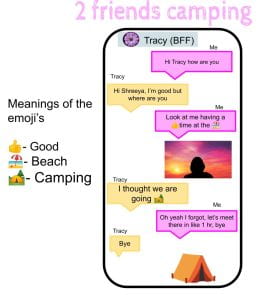
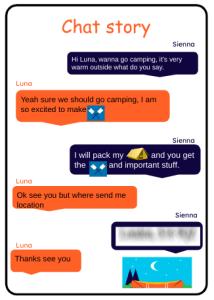

 Here is the link of
Here is the link of