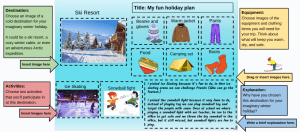Hello, welcome back to my blog.
In today’s task I made my own laser maze challenge on google drawing. If you’re wondering why I am doing it on google drawing, it is because I had to plan it well it said to think about where I/you could build a laser maze in your garden.
If you want to create this activity, follow the steps and you can also plan your own laser maze challenge and also try it in your backyard too. But if you don’t want to create this activity jump to the bottom to see my design and the example design.
Steps :
Ako | Learn
Have you ever been in a Laser Maze?
First I had to watch a video of these spy actors get around lasers. But before that, have you seen any of the Mission Impossible movies? Because if you haven’t here is a video of how these spy actors get around lasers below.
Next I had to watch a video called kids in this laser maze, in this video it shows kids doing the laser maze, there is also a laser maze in Queenstown. Watch the kids in this laser maze video below.
Lastly for the ako/learn part, I looked at fun laser mazes outside and inside, which means I looked at some examples of kids doing there maze either outside in the backyard or inside in the hallway. Have a look at the photo below too.
Videos and photo



Hanga | Create
For the create part, I looked at a example of a laser maze made on google drawing. Next I had to think about where I/you could build a laser maze in your garden. Then I had to make a copy of this google draw template to draw my/your laser maze.
Use the line tool, add images to show where you will tie the string or wool and use remove.bg to remove any background of the image.
Tohatoha | Share
Lastly and finally for share, I had to download my google drawing as a png and share it on my blog.
I also had to answer — How fast do you think someone could do your laser maze?
Answer :
In the google drawing I wrote 4 minutes, but if they are speedy they can do 3 minutes or maybe 2. If they are slow I would say a 4 or 5.
Here is my Laser Maze Kick start activity
Green ones are example
Blue background with green grass is my one
Enjoy!

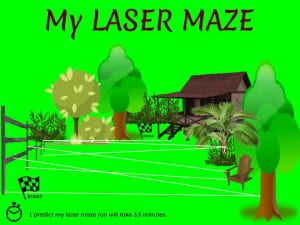






 Here is the link of
Here is the link of